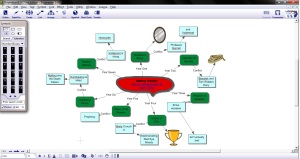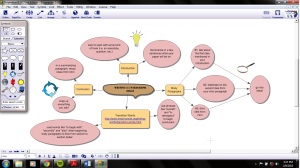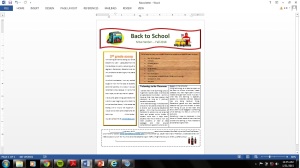I will admit that I don’t know all that much about Excel. I used to, back when I took a computer class in High School, but that knowledge is long gone now. Because of this, I really enjoyed working on this week’s assignment in Excel. I think that learning skills to use Excel are important because it is a program that is capable of so much if you only know how to utilize it correctly. Relearning aspects of Excel this week really showed me how useful it could be in a classroom as long as I know what I am doing. I still have a lot to learn about the different functions it offers.
Through reading my classmates’ blogs, I discovered some interesting new forms of technology and skills that go along with it that I think would be beneficial to learn so that one day I might be able to implement them in the classroom. One such example is a website called Commtechlab, which provides teachers with many different resources to help get their students involved in the classroom. There are links to virtual field trips, ideas for group projects, ways to make research fun, etc. Another technology I would like to learn how to use are Smartboards. I remember some of my teachers having them in middle and high school, but they were never quite sure how to use them. I think that Smartboards could be a great addition to any classroom, as long as you know what you are doing. I am sure there is a multitude of other technology-based resources available for me to use and I can’t wait to start the search to find them to use in my classroom!
I have many goals for my future as an educator and technology plays into a large majority of them. I don’t know for sure what technology in the classroom will look like in two years from now so I’m just going to go off what is available to use as of right now. I am definitely planning to use PowerPoint (what teacher-to-be isn’t?) as my go to form of technology, but I also plan to incorporate the document camera and overhead projector into my lessons. Some goals that I have for myself in terms of implementing technology are discovering new programs that I can use that will be fun for my students, incorporating educational computer games into their class time, and getting better at the technology I understand now (i.e. Excel).
Blogs I commented on:
https://jmi13b.wordpress.com/2015/03/30/blog-11/comment-page-1/#comment-13
https://mrc142015.wordpress.com/2015/03/23/module-9/comment-page-1/#comment-26